|
||||||||||||||||||
|
#1 | |||
|
Passionate Fan
     Joined: Apr 2003
Posts: 3,467
|
Tutorials Thread: Ask anything you want to know!
carla the link to the "heart font" is here It's called "luv n kisses"
Quote:
|
|||
|
|
|
#2 | |||
|
Ultimate Fan
          Joined: Jun 2003
Posts: 8,097
|
I have that font. Unless she's referring to something different, that's not the one, I don't think.
 |
|||
|
|
|
#3 | |||
|
Loyal Fan
   Joined: Feb 2003
Posts: 1,696
|
Thanks Alina
 __________________
~*Dawson's Creek 1998-2003*~
-'I remember everything' |
|||
|
|
|
#4 | |||
|
Ultimate Fan
          Joined: Jun 2003
Posts: 8,097
|
Toscane - I saw what you asked on the last thread about making an icon that looks like this:
 I don't know if this is the way that Michelle did it, but I can tell you a way I figured out to do it just today in Animation Shop 3: 1.) Open the picture you want to use as the larger part of the icon 2.) Open the avatar you want to put on the larger icon 3.) Paste the first frame of the avatar in the position you want it on the larger icon 4.) Right-click on the larger icon frame and select the option "Duplicate Selected" 5.) Once the duplicate frame has appeared, you can use the placement of the smaller avatar frame to guide you in placing the next frame on top of it, and so on (I've found using a border helps with guidelines) Hope that made sense and that it helps.  |
|||
|
|
|
#5 | |||
|
Extreme Fan
    Joined: Jul 2004
Posts: 2,627
|
Thank you so much kaykayelle and The Fifth Element for all your explanations! I really appreciate
 You both helped me a lot!!! You both helped me a lot!!!The Fifth Element Your explanation was very clear and thank you for all the details. There so many tools in PSP: You gave me the clue whith this procedure.  Again thank you so much to both of you. It's really sweet!  __________________
O'Stevens~Pacey/Andie~Ross/Rachel~Hyde/Jackie avie made by trutdelamode(LJ) |
|||
|
|
|
#6 | |||
|
Loyal Fan
   Joined: Nov 2004
Posts: 1,246
|
The font is cool, and I think it's the right one, so thanks heaps!
Even if it isn't, it looks really nice.  Once again, thankyou.  __________________
Last edited by carla t; 02-25-2005 at 10:10 PM |
|||
|
|
|
#7 | |||
|
Passionate Fan
     Joined: Apr 2003
Posts: 3,467
|
Quote:
 |
|||
|
|
|
#9 | |||
|
Fan Forum Hero
              Joined: Dec 2002
Posts: 78,593
|
I was wondering if some of the great fan-artists around, would recommend me some nice brushes for photoshop?
(is this the right thread to ask this?) __________________
Wifey Jen O'Neill With 2 L's!
 |
|||
|
|
|
#10 | |||
|
Passionate Fan
     Joined: Apr 2003
Posts: 3,467
|
Quote:
brushes thread You can find some great links there. I can recommend you 1Greeneye.net and Insomniac Brushes. There're lots of amazing brushes and samples, so it's your choice -what you like the most  |
|||
|
|
|
#11 | |||
|
New Fan
Joined: Feb 2005
Posts: 3
|
what is this and how can make one please
|
|||
|
|
|
#12 | |||
|
Addicted Fan
      Joined: Oct 2003
Posts: 4,635
|
I had a question .. Can somebody tell me what kind of brush this is? - the blue squirly lines and where can I find it .. I used to have a font like this but now I cant find it. If there is a font avail. like this it would be great to know where I can download it from
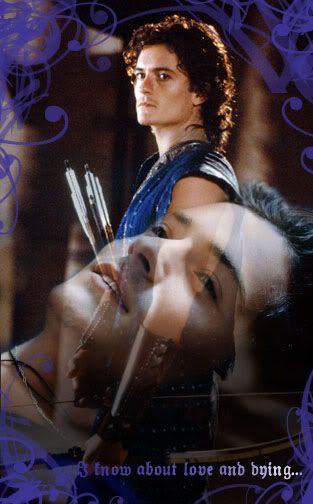 |
|||
|
|
|
#13 | |||
|
Loyal Fan
   Joined: Nov 2004
Posts: 1,246
|
Quote:
|
|||
|
|
|
#14 | |||
|
Addicted Fan
      Joined: Oct 2003
Posts: 4,635
|
Thanks, I was going to ask .. ARE THEY ADOBE brushes?? they seem to be a dif. file .. where can I download the same thing but its an adobe brush?
|
|||
|
|
|
#15 | |||
|
Ultimate Fan
Joined: Jul 2001
Posts: 8,543
|
I'm having a weird problem with PS, so if I have like 10 layers and I want to move the top one I highlight it and try and move it with move tool but it just jumps to the background layer and tries to move that one. It used to work okay so I'm wondering if maybe I accidentally changed a setting or something?
ETA: Never Mind, I got it  Last edited by Suga*Babe; 03-04-2005 at 04:50 PM |
|||
|
|
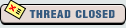  |
| Bookmarks |
| Forum Affiliates | |
| Thread Tools | |
|
|